To program the SmartPOS Datalogic Magellan 1500i scanner, scan the codes below:
- Scan this UPC to enter the programming mode:

- Scan this barcode:

- Scan this UPC and then wait for the scanner to reset:

- Once the scanner resets, you can perform additional programming by scanning the codes below:

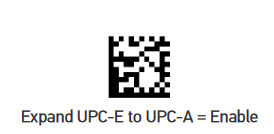

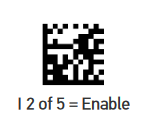

- Scan this UPC to finish programming the SmartPOS Datalogic Magellan 1500i scanner:


